By Aderson Oliveira on
Tuesday, January 31, 2012

 This video show you how to fix your DotNetNuke site in case the editor is not saving after the upgrade. This video show you how to fix your DotNetNuke site in case the editor is not saving after the upgrade.
Read More »
|
By Aderson Oliveira on
Friday, December 16, 2011
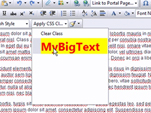
 What if you want to add your own CSS styles to the HTML Editor. This video will show you how to setup your new CSS styles both inside and out of the HTML Editor in DotNetNuke. What if you want to add your own CSS styles to the HTML Editor. This video will show you how to setup your new CSS styles both inside and out of the HTML Editor in DotNetNuke.
Read More »
|
By Aderson Oliveira on
Wednesday, December 14, 2011

 You were promised that DNN had a WYSIWYG (What You See Is What You Get) Editor, but the truth is that most of the time when you try to apply formatting to your text you see different things inside and outside the editor. This video will show you how to fix that in DotNetNuke once and for all! You were promised that DNN had a WYSIWYG (What You See Is What You Get) Editor, but the truth is that most of the time when you try to apply formatting to your text you see different things inside and outside the editor. This video will show you how to fix that in DotNetNuke once and for all!
Read More »
|
By Aderson Oliveira on
Friday, September 23, 2011

 This video will show you how to setup the HTML editor in DotNetNuke to display different options depending on which user group you belong to. This is part 2 or 2. This video will show you how to setup the HTML editor in DotNetNuke to display different options depending on which user group you belong to. This is part 2 or 2.
Read More »
|
By Aderson Oliveira on
Wednesday, September 21, 2011

 This video will show you how to setup the HTML editor in DotNetNuke to display different options depending on which user group you belong to. This is part 1 or 2. This video will show you how to setup the HTML editor in DotNetNuke to display different options depending on which user group you belong to. This is part 1 or 2.
Read More »
|
By Aderson Oliveira on
Friday, April 1, 2011

 This video will show a very useful feature in DotNetNuke called the Version History in the HTML module. Find out how to increase the 5 maximum number of versions stored.
Read More »
|
By Aderson Oliveira on
Friday, October 1, 2010

 This video will show how to add flash in the content of your DotNetNuke site.
Read More »
|
By Aderson Oliveira on
Friday, September 17, 2010

 This video will explain how you can hide and show features in the RAD editor for DotNetNuke.
Read More »
|
By Aderson Oliveira on
Thursday, September 16, 2010

 This video will show how to setup RAD editor for DotNetNuke with just basic editor features.
Read More »
|
By Aderson Oliveira on
Wednesday, September 15, 2010

 This video will show how you can change the look and feel of RAD Editor in DotNetNuke. You can select different themes and change completely the color scheme of RAD Editor.
Read More »
|
By Aderson Oliveira on
Friday, September 3, 2010

 This video will show how to clean up the text when copying content from MS Word to the RAD Editor in DotNetNuke.
Read More »
|
By Aderson Oliveira on
Thursday, July 29, 2010
 This video will show some of the SEO aspects to watch out while using the HTML Editor in DotNetNuke.
Read More » This video will show some of the SEO aspects to watch out while using the HTML Editor in DotNetNuke.
Read More »
|
By Aderson Oliveira on
Thursday, May 27, 2010
 This video will show how you can easily change the default HTML editor of your DotNetNuke 5 website from RADEditor to FCKEditor.
Read More » This video will show how you can easily change the default HTML editor of your DotNetNuke 5 website from RADEditor to FCKEditor.
Read More »
|
By Aderson Oliveira on
Thursday, May 20, 2010
 This is a video review of DNN Word Editor module for DotNetNuke created by Interactive Webs. This is a module that replaces the default HTML editor that comes with DNN.
Read More » This is a video review of DNN Word Editor module for DotNetNuke created by Interactive Webs. This is a module that replaces the default HTML editor that comes with DNN.
Read More »
|
By Aderson Oliveira on
Wednesday, April 14, 2010
 This video will show you how to change to background of the FCK HTML editor in DNN in case it is the same color as the editing text.
Read More » This video will show you how to change to background of the FCK HTML editor in DNN in case it is the same color as the editing text.
Read More »
|