 |
|
|
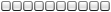 |
Joined: 6/20/2011
Posts: 5
|
|
|
I wanted to test out DNN 7. I followed the videos and got this error. Any help would be greatly appreciated :)
Server Error in '/' Application.
Runtime Error
Description: An application error occurred on the server. The current custom error settings for this application prevent the details of the application error from being viewed remotely (for security reasons). It could, however, be viewed by browsers running on the local server machine. Details: To enable the details of this specific error message to be viewable on remote machines, please create a
tag within a "web.config" configuration file located in the root directory of the current web application. This
tag should then have its "mode" attribute set to "Off".
| <!-- Web.Config Configuration File --> <configuration> <system.web> <customErrors mode="Off"/> </system.web> </configuration>
|
Notes: The current error page you are seeing can be replaced by a custom error page by modifying the "defaultRedirect" attribute of the application's
configuration tag to point to a custom error page URL.
| <!-- Web.Config Configuration File --> <configuration> <system.web> <customErrors mode="RemoteOnly" defaultRedirect="mycustompage.htm"/> </system.web> </configuration>
|
Thanks,
Sean
|
|
|
|
 |  |
|
|
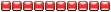 |
Joined: 12/28/2009
Posts: 1011
|
|
|
Hi Sean,
You should follow the instructions first to get a more detailed message:
"To enable the details of this specific error message to be viewable on remote machines, please create a <customErrors> tag within a "web.config" configuration file located in the root directory of the current web application. This <customErrors> tag should then have its "mode" attribute set to "Off"."
Cheers,
Aderson
|
|
|
|
 |  |
|
|
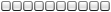 |
Joined: 6/20/2011
Posts: 5
|
|
|
Aderson,
Thank you for the reply. I am still new and do not know how to properly adjust the Web.config file. Do I add this text in the fie? I have tried several different ways and nothing is working. I also tried to install DNN 6.2 and still getting an error. I followed the video exactly as you stated and am not sure why I am getting an error.
<configuration> <system.web> <customErrors mode="Off"/> </system.web> </configuration>
Thank you,
Sean
|
|
|
|
 |  |
|
|
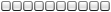 |
Joined: 6/20/2011
Posts: 5
|
|
|
OK, I did not capitilize the O in Off and that is why it was not coming through. Sill learning :) Here is the error message I am getting.:
Could not load file or assembly 'ClientDependency.Core' or one of its dependencies. This assembly is built by a runtime newer than the currently loaded runtime and cannot be loaded.
Description: An unhandled exception occurred during the execution of the current web request. Please review the stack trace for more information about the error and where it originated in the code. Exception Details: System.BadImageFormatException: Could not load file or assembly 'ClientDependency.Core' or one of its dependencies. This assembly is built by a runtime newer than the currently loaded runtime and cannot be loaded. Source Error:
| An unhandled exception was generated during the execution of the current web request. Information regarding the origin and location of the exception can be identified using the exception stack trace below. |
Assembly Load Trace: The following information can be helpful to determine why the assembly 'ClientDependency.Core' could not be loaded.
| WRN: Assembly binding logging is turned OFF. To enable assembly bind failure logging, set the registry value [HKLM\Software\Microsoft\Fusion!EnableLog] (DWORD) to 1. Note: There is some performance penalty associated with assembly bind failure logging. To turn this feature off, remove the registry value [HKLM\Software\Microsoft\Fusion!EnableLog]. |
Stack Trace:
| [BadImageFormatException: Could not load file or assembly 'ClientDependency.Core' or one of its dependencies. This assembly is built by a runtime newer than the currently loaded runtime and cannot be loaded.] System.Reflection.Assembly._nLoad(AssemblyName fileName, String codeBase, Evidence assemblySecurity, Assembly locationHint, StackCrawlMark& stackMark, Boolean throwOnFileNotFound, Boolean forIntrospection) +0 System.Reflection.Assembly.InternalLoad(AssemblyName assemblyRef, Evidence assemblySecurity, StackCrawlMark& stackMark, Boolean forIntrospection) +416 System.Reflection.Assembly.InternalLoad(String assemblyString, Evidence assemblySecurity, StackCrawlMark& stackMark, Boolean forIntrospection) +166 System.Reflection.Assembly.Load(String assemblyString) +35 System.Web.Configuration.CompilationSection.LoadAssemblyHelper(String assemblyName, Boolean starDirective) +190 [ConfigurationErrorsException: Could not load file or assembly 'ClientDependency.Core' or one of its dependencies. This assembly is built by a runtime newer than the currently loaded runtime and cannot be loaded.] System.Web.Configuration. CompilationSection.LoadAssemblyHelper(String assemblyName, Boolean starDirective) +11241896 System.Web.Configuration.CompilationSection. LoadAllAssembliesFromAppDomainBinDirectory() +388 System.Web.Configuration.CompilationSection.LoadAssembly(AssemblyInfo ai) +232 System.Web.Configuration.AssemblyInfo.get_AssemblyInternal() +48 System.Web.Compilation. BuildManager.GetReferencedAssemblies(CompilationSection compConfig) +210 System.Web.Compilation. BuildProvidersCompiler..ctor(VirtualPath configPath, Boolean supportLocalization, String outputAssemblyName) +76 System.Web.Compilation. CodeDirectoryCompiler.GetCodeDirectoryAssembly(VirtualPath virtualDir, CodeDirectoryType dirType, String assemblyName, StringSet excludedSubdirectories, Boolean isDirectoryAllowed) +11231074 System.Web.Compilation. BuildManager.CompileCodeDirectory(VirtualPath virtualDir, CodeDirectoryType dirType, String assemblyName, StringSet excludedSubdirectories) +185 System.Web.Compilation. BuildManager.EnsureTopLevelFilesCompiled() +551 [HttpException (0x80004005): Could not load file or assembly 'ClientDependency.Core' or one of its dependencies. This assembly is built by a runtime newer than the currently loaded runtime and cannot be loaded.] System.Web.Compilation. BuildManager.ReportTopLevelCompilationException() +76 System.Web.Compilation. BuildManager.EnsureTopLevelFilesCompiled() +1012 System.Web.Hosting.HostingEnvironment.Initialize(ApplicationManager appManager, IApplicationHost appHost, IConfigMapPathFactory configMapPathFactory, HostingEnvironmentParameters hostingParameters) +1025 [HttpException (0x80004005): Could not load file or assembly 'ClientDependency.Core' or one of its dependencies. This assembly is built by a runtime newer than the currently loaded runtime and cannot be loaded.] System.Web.HttpRuntime.FirstRequestInit(HttpContext context) +11335894 System.Web.HttpRuntime.EnsureFirstRequestInit(HttpContext context) +88 System.Web.HttpRuntime.ProcessRequestNotificationPrivate(IIS7WorkerRequest wr, HttpContext context) +4355316 |
Thank you again,
Sean
|
|
|
|
 |  |
|
|
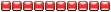 |
Joined: 12/28/2009
Posts: 1011
|
|
|
Hi Sean,
Under IIS, open the app pool from your site and set the .NET framework to 4.0 - Then try again. This should do it.
Cheers,
Aderson
|
|
|
|
|  |